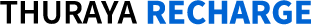How to get a good connection when using my Thuraya phone
These are our tips for getting a good satellite connection. They are based on our own experience using Thuraya handsets in the field over many years. Let us know if you have any more tips and we'll add them below to help your fellow Thuraya user.
Paul Adler
Stand outside, away from trees and tall buildings (inside a tent is fine). Inside a building near a window will usually result in a poor connection (echo, dropout, delay).
If in a built up area, try to get to the top of a building.
A gps fix is required for the call to be successful, so make sure that you are able to obtain this if you are having difficulty making a connection.
Your Thuraya phone must display the country you are calling from on the screen. If after you have turned it on and waited for a couple of minutes it just says "Thuraya" you need to move and wait to see if it can determine your country. Restarting the phone can sometimes help.
Fully extend the antenna and hold it vertical.
The first 30 seconds of a call can sometimes fade in and out and have a long delay. But usually after the first 30 seconds it improves.
The satellites are located above the equator, so make sure that you have good line of sight to the direction of the equator. If you are a long way North or South of the equator, then the satellites may be low on the horizon and mountains may inferfere. This is only a problem at the higher latitudes and only when you are in a valley.
User Submitted Tips
Mal from Australia says: I find it a good deal easier to always use the earphone/mic - easier to maintain good vertical aerial position. Only thing is the volume with the ear phone plugged in is very loud - haven't found the menu option which might allow volume to be reduced (when on the plugged in earphone) as yet.
We want to hear from you
Please use the contact us form to tell us any tips or tricks that you have for using your Thuraya phone.